XPath queries
Analyze JSON data using the XPath language (https://vason.io/open-xpath)
The XPath feature enables you to analyze JSON data using the XPath language.
XPath
The XPath language is typically applied only to XML documents. However, Vason allows using XPath to analyze the structure of JSON.
Examples XPath queries
//planets/name /* select key */
(//name)[3] /* select nested node key by index */
//planets[position() >= 1 and position() <= 3]/name /* select key by range */
User interface xpath 2.0 tab
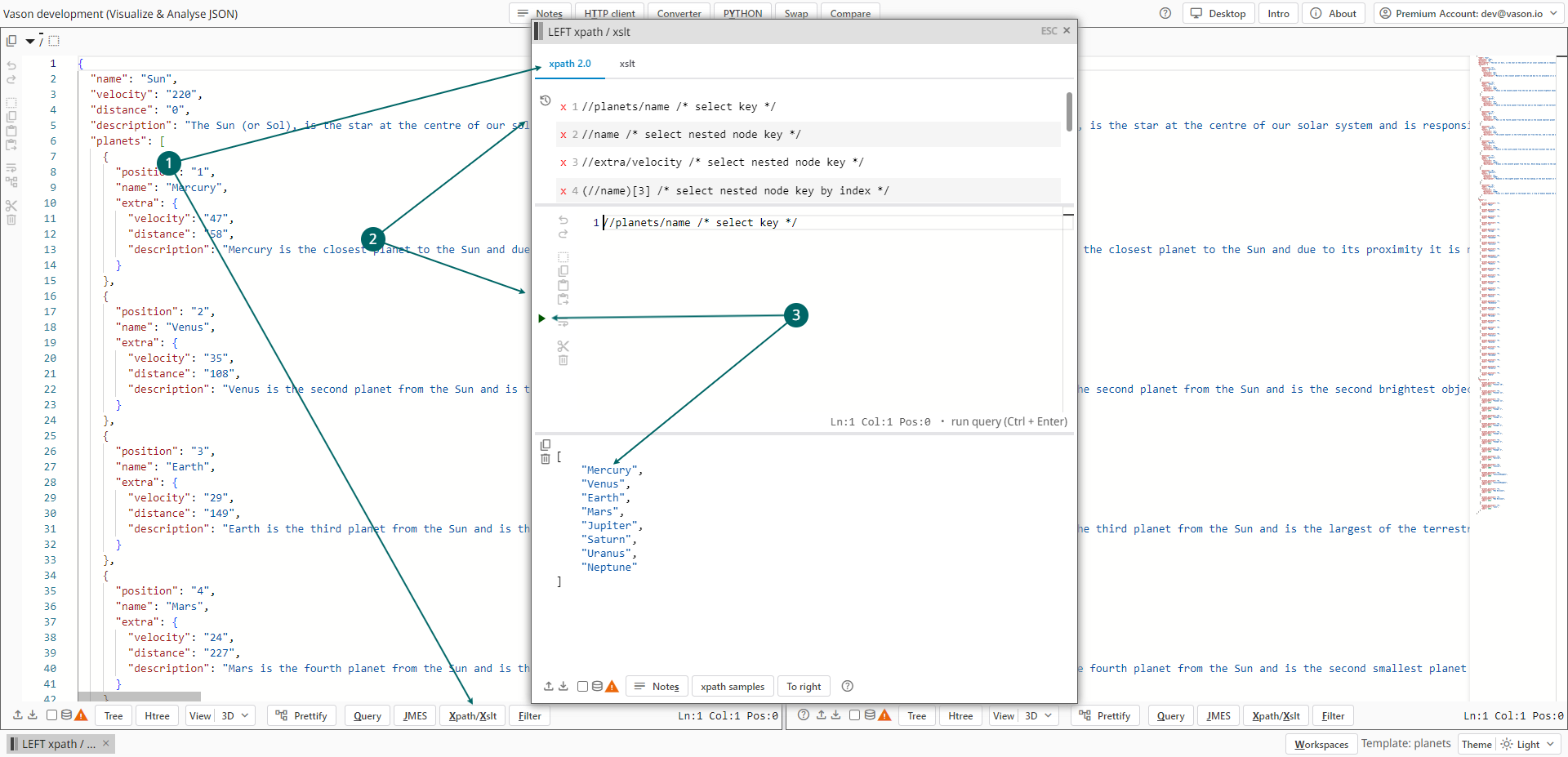
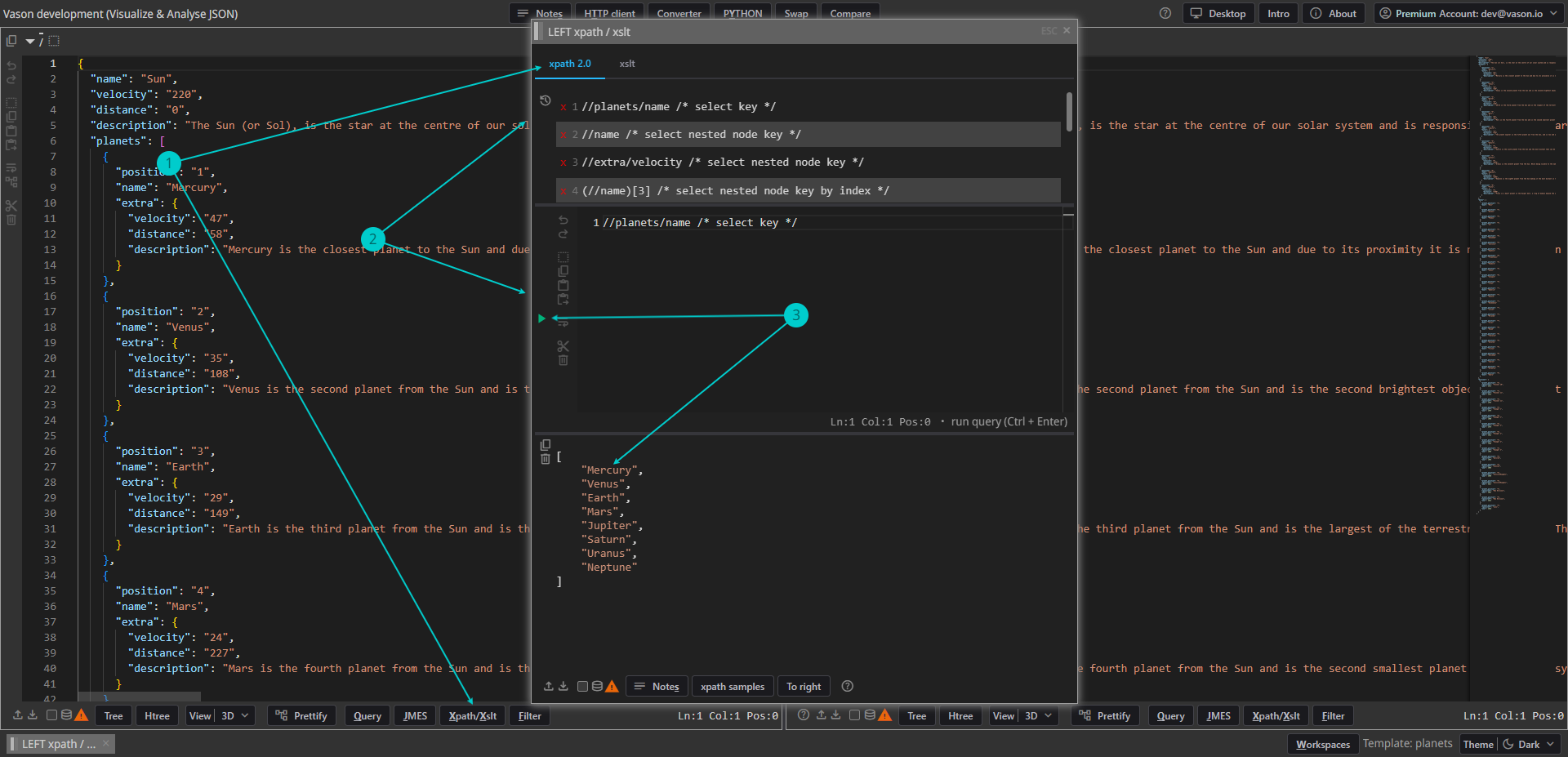
- To use the
xpath 2.0feature for analyze JSON from the left panel open thexpath/xsltwindow by clicking the leftXpath/Xsltbutton or typingAlt+Xand choosing thexpath 2.0tab. - XPath queries:
- In the middle of the
xpath 2.0tab, there is a text editor where you can write your own XPath queries. Click on the run button or typeCtrl+Enterto execute it. - To execute a recent XPath query immediately, simply click on the corresponding item in the recent (history) list.
A list of recent queries can be found at the top of the
xpath 2.0tab.
- In the middle of the
- See the XPath query result below after executing.